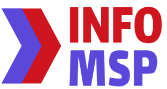10 Best eLearning Authoring Tools.
49,378 Companies
- United States: 10,750 Companies
- North America: 13,215 Companies
- EMEA: 19,041 Companies
- United Kingdom: 3,391 Companies
- APAC: 9,272 Companies
- Australia and New Zealand: 1,719 Companies
(MSPs, CRM Vendors, Resellers, ISVs, CRM Software Companies) in our database across the globe
What is e-Learning?
E-learning is a formalised teaching-based learning system that makes use of electronic resources. E-learning is primarily based on using computers and the Internet, while teaching can also take place in or outside of formal classroom settings. The delivery of education to many recipients at once or at different times is known as e-learning, which is also known as a network-enabled transfer of skills and knowledge. Earlier, it wasn't fully recognised because it was thought that this method lacked the human component necessary for learning. However, it is now accepted by the majority due to the quick advancements in technology and learning systems. The foundation of this revolution was the invention of computers.

1.iSpring
The main selling point of iSpring is that it transforms PowerPoint documents into eLearning courses. So, understanding and carrying out the process is really straightforward for individuals who are new to SCORM. To create compelling material, you may add slides as well as video capture, interactivity, and assessments.
2.Composica
Composica, another authoring tool with a heavy focus on easy collaboration, enabling you to collaborate with your coworkers openly. You may assign tasks, add more users, and always have the most recent version of your content available. It is a reasonably priced solution for your company because of its competitive pricing.
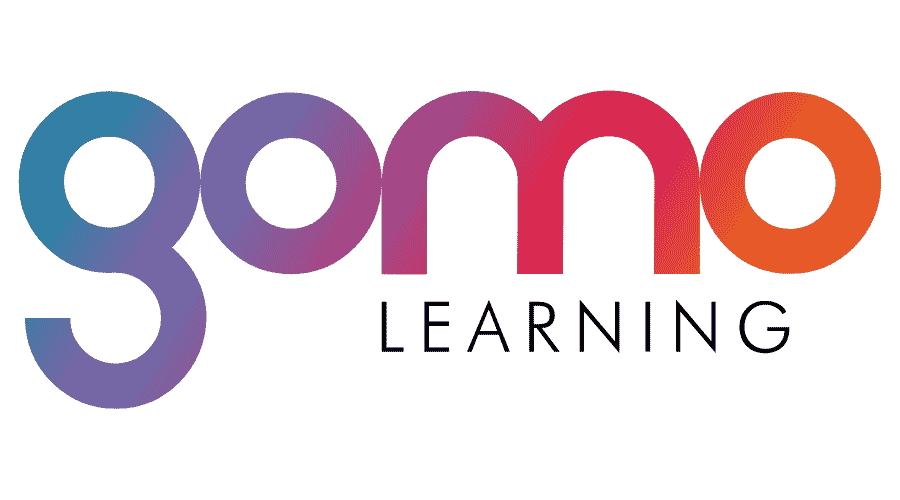
3.gomo
Gomo is a different straightforward authoring tool that advertises itself as being "mobile-first." Given that it features a drag and drop user interface, it is a suggested alternative for beginners who want to optimise their material for mobile responsiveness. Its availability of visually appealing media assets, which can aid in increasing the engagement of your content, is another benefit for novices.

4.Knowbly
Knowbly is a straightforward yet effective authoring tool that you should look into. It has every feature a beginner in eLearning might possibly need, including drag and drop content development, rapid customizability, mobile responsiveness, and more.

5.Elucidat
A cloud-based authoring tool called Elucidat focuses on making it simple to create amazing eLearning quickly. However, that doesn't imply that it lacks features. It's an approachable choice designed for significant employers. Authors can use the user-friendly "what you see is what you get interface" to create courses from scratch or start from pre-built blueprints. Flexible user permissions improve L&D's ability to work with SMEs while preserving central management.

6.DominKnow ONE
For responsive authoring, screen capture, and simulation capabilities, DominKnow ONE combines Claro, their standard authoring tool, with DominKnow Flow. It has a classic Microsoft feel and look, as well as potent functionality. It's not the most user-friendly authoring tool available, similar to Lectora and reviewers point out the scant support and assistance provided.
7. Evolve
With the help of the online eLearning authoring tool Evolve, you may create engaging, HTML5-based courses. Courses created using this programme will function on any system, device or platform. It is quick and simple to write straightforward material because the authoring software is created with inexperienced authors in mind. Users may rapidly generate straightforward content with Evolve. It has a good selection of simple-to-use components.

8.Adapt Learning
A responsive eLearning creation tool called Adapt Learning focuses on and excels at producing HTML5 material. It stands out from the other choices on our list since it is open-source. As a result, numerous new features are consistently added. Having said that, you can rest easy knowing that there are only thoroughly tested community additions accessible. You can choose from a variety of themes or create your own using the theme builder to customise your content. The theme builder has an interesting block-based user interface. So, if you like WordPress's Gutenberg editor, you'll feel perfectly at home.

9. Storyline 360
Another choice to think about is Articulate Storyline 360, especially if you enjoy using PowerPoint. However, this programme is a standalone application and does not need PowerPoint, unlike iSpring. The majority of content creators are also familiar with it because it is one of the most commonly utilised tools in the field. Users of PowerPoint should feel perfectly at home using this programme because its user interface is almost identical. However, it offers a wide range of distinctive and potent alternatives that artists might utilise.

10.EasyGenerator
As its name implies, EasyGenerator concentrates on producing learning quickly and easily. It is appropriate for individuals without prior eLearning authoring knowledge. In fact, the business supports user-generated content, which lets students produce their own content. You can drag and drop question, audio, and video content blocks. Despite not having an asset collection like some of the other authoring tools, EasyGenerator does offer a variety of course templates that you can modify for your own company.
eLearning Authoring Tools faqs
E-learning is a formalised teaching-based learning system that makes use of electronic resources. E-learning is primarily based on using computers and the Internet, while teaching can also take place in or outside of formal classroom settings.
Because you are dividing the fixed production expenses by the number of usage, your return on investment increases each time someone accesses the course. Additionally, you can save money by using less travel time, less material, and presumably, better (and more effective) performance.
Study materials released in digital format are known as digital learning materials or e-learning materials. These consist of electronic textbooks, workbooks, instructional videos, tests, etc.
visual, auditory, reading and writing, and kinesthetic