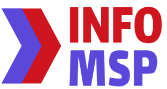10 Best Live Streaming Software
49,378 Companies
- United States: 10,750 Companies
- North America: 13,215 Companies
- EMEA: 19,041 Companies
- United Kingdom: 3,391 Companies
- APAC: 9,272 Companies
- Australia and New Zealand: 1,719 Companies
(MSPs, CRM Vendors, Resellers, ISVs, CRM Software Companies) in our database across the globe
What is Live Streaming?
Media that is being streamed live over the internet is referred to as live streaming. It serves a variety of functions across a wide range of sectors. Sports and musical events are two examples of live streaming that spectators can watch but not take part in. Other live streams are employed for business meetings with several people travelling from various regions. In the games sector, live broadcasting is also fairly common. To live stream, all you need is an internet-connected device and live streaming software. With good live streaming software and no prior knowledge, you can create a professional-looking broadcast.

1.OBS Studio
A strong live streaming option is provided by the open-source project known as OBS, or Open Broadcaster Software. OBS is an excellent choice for those on a tight budget as it is open source and cost-free to use. OBS lacks some of the more sophisticated functions that more expensive, specialised software might provide. However, OBS offers a lot of live streaming necessities to put together a broadcast that runs smoothly. OBS Studio's ability to be customised is one of its best features. New features and plugins are constantly being added by the community that works on the project.

2.Lightstream
It works best if you don't necessarily have a powerful computer to back it up because Lightstream is a robust and easy-to-use browser-based streaming platform. Even on their website, they refer to themselves as "the Google Docs for live video creation." The compositing and encoding are all carried out on Lightstream servers, despite the fact that Lightstream Studio operates virtually entirely in the cloud. That means your machine will use less CPU power.

3.Gamecaster
Beginner to intermediate gamers will love the Windows streaming programme Gamecaster. It includes chat-based in-game management together with stat tracking. To make your game live stream stand out, Gamecaster offers features like contribution trains, subscriber objectives, follower alerts, and more. New followers, the number of active subscribers, cheers, bits, and other information are displayed in the live status display.
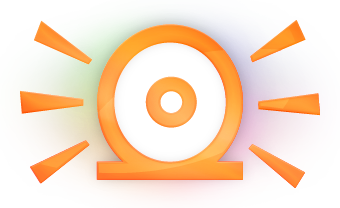
4. SplitCam
SplitCam is a streaming programme used for video recording, live broadcasting to Twitch and YouTube, online classes, presentations, gaming, and other things. This software allows split broadcasting from a single webcam, and we discovered that peer-to-peer video streams are the greatest application for it. Without getting a busy error, you can use your webcam for many programmes at once, such as Skype and Google Hangouts. In addition to YouTube and Twitch, multistream.

5.Wirecast
With a significant price tag and a tonne of features, Wirecast is a live stream solution that is on the professional level. The studio software offers a variety of features, including the ability to host visitors, animated titles and graphics, limitless video source encoding, broadcasting to many servers and platforms, and more. Instant replays, 3D virtual sets, high-resolution ISO recording, and many more features are included in the pro edition.

6.Streamlabs
A streaming programme featuring a simple setup process, expert overlays, and themes is called Streamlabs. It contains monetization widgets like Goals, Tip Jar, Stream Boss, Tip Ticker, and Sponsor Banner that can help you generate passive money. Streamlabs excels in particular for companies seeking an open-source solution. This streaming software has an app store with 46 programmes that may be used to add automation, stream simultaneously to Twitch and YouTube, and more.
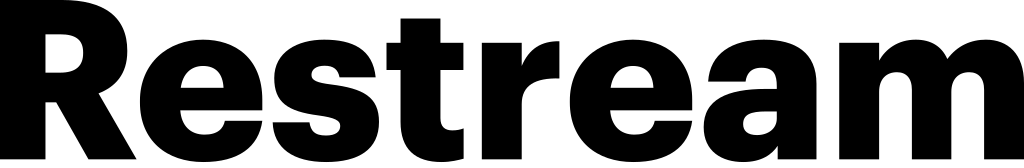
7. Restream
You may multistream with Restream to more than 30 platforms and channels. Without requiring an encoder, you can go live from your browser, and you can edit and add new channels without stopping your broadcast. We discovered that an invite link also allows you to invite up to 10 people. We loved all the options this streaming software provides for gauging the success of your live stream.
8.Livestorm.
Virtual meetings, webinars, and live events can all be streamed with Livestorm. The platform provides tools to assist you in hosting an event from beginning to end, from building and publishing an event page to reviewing attendance data after the event. Running polls, upvoting, chat, question-and-answer sessions, and other audience involvement features are all included with Livestorm.
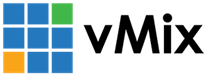
9.vMix
vMix is a very potent encoder that StudioCoast created. The most recent version of the Windows-specific software, 24.0.0.72, offers a free 60-day trial of vMix PRO for download as well as an upgrade. Even though vMix 24 is solely for Windows, it can be set up on a Mac via Boot Camp if the computer has a Windows partition. Software like vMix provides a variety of inputs, similar to Wirecast.

10.Nvidia ShadowPlay
With several Nvidia GeForce graphics cards, Nvidia ShadowPlay caters to gamers. It gives you the ability to capture and distribute high-definition gaming videos, screenshots, and livestreams. To broadcast to Facebook Live, Twitch, or YouTube Live, utilise this tool. However, it lacks some of the features seen in more specialised streaming software and is likely utilised more by gamers looking to post their best moments to social media.
Live Streaming Software faqs
Media that is being streamed live over the internet is referred to as live streaming. It serves a variety of functions across a wide range of sectors. Sports and musical events are two examples of live streaming that spectators can watch but not take part in.
Similar to live TV, live streaming technology enables you to watch, make, and share videos in real time. To live stream, all you need is a device with internet access, like a smartphone or tablet, and a live streaming platform, like a website or app.
YouTube
A camera, microphone, lights, and a strong internet connection are required. Additionally, you’ll need to acquire some live streaming software digitally. Later, more on that.