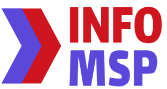10 Best Network Troubleshooting Software.
49,378 Companies
- United States: 10,750 Companies
- North America: 13,215 Companies
- EMEA: 19,041 Companies
- United Kingdom: 3,391 Companies
- APAC: 9,272 Companies
- Australia and New Zealand: 1,719 Companies
(MSPs, CRM Vendors, Resellers, ISVs, CRM Software Companies) in our database across the globe
What is Network Troubleshooting?
Accounting software is computer software that performs various bookkeeping and accounting functions. It serves to both store and process financial information for businesses. The majority of contemporary accounting software has a constant internet connection. You can therefore connect using any internet-enabled device, such as a laptop or smartphone. The cloud is the name given to the online area where you may access your data. Due to its constant internet connection, online accounting software automatically receives and updates. Different types of accounting software have varying functions. Most of them perform data entry, storage, and analysis automatically for you. Time-saving chores like bank reconciliation might notably benefit from this. Invoicing, bill payment, payroll, and financial reporting are among the practical features of accounting software.
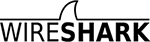
1.Wireshark
Known for its ability to conduct both offline analysis and live protocol capture, Wireshark is a network protocol analyser. It is compatible with Windows, Linux, macOS, and a number of different minor Unix systems. You may obtain a tonne of information about your network and its performance since Wireshark offers live data on protocols including Ethernet, IEEE 802.11, Bluetooth, token ring, and FDDI. Then, you may use a more practical application or a graphical user interface to view this network data.
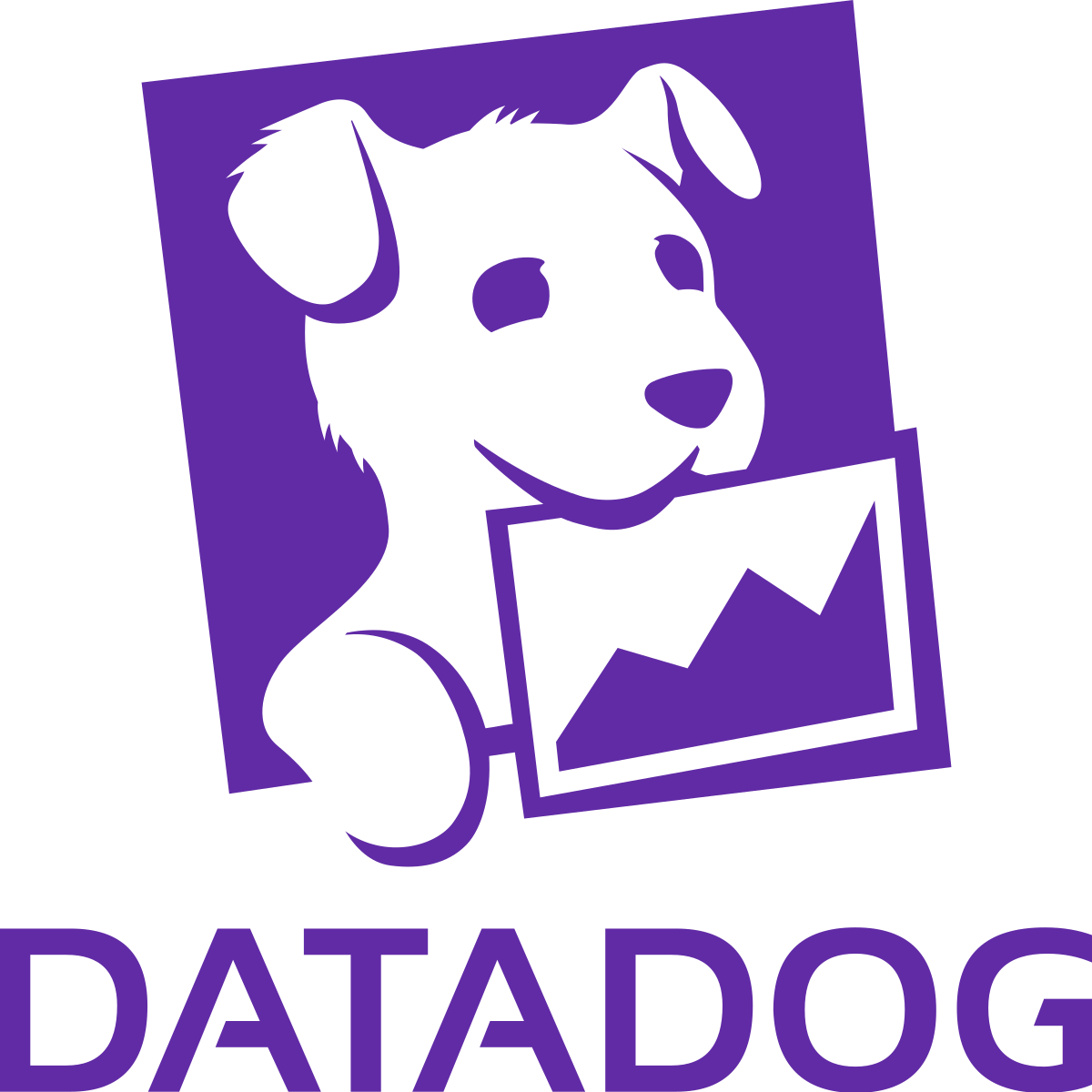
2.Datadog Network Performance Monitor
Datadog Network Performance Monitor is a traffic analyser that facilitates the examination of historical traffic data as well as providing real-time information on network activities. Due to the fact that this is a cloud-based service, Datadog includes all necessary processing power in the system's cost. On the network being monitored, the system needs an agent application to be deployed. The term "Network Performance Monitor" is typically applied to a service that polls network devices for status reports in network monitoring conventions. Datadog is a little unique in that the Datadog Network Device Monitor performs this duty.
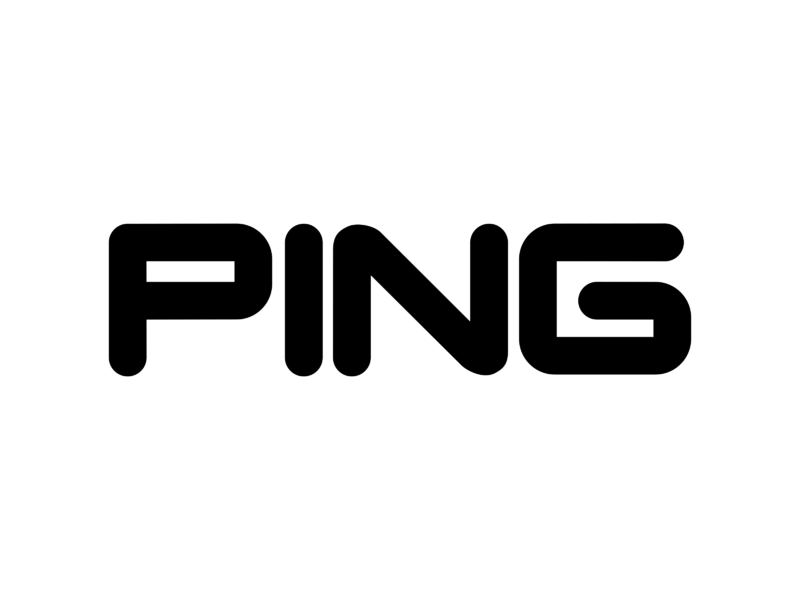
3.ping
One of the most well-known and often used commands available to system administrators is ping. It is a connectivity tool that enables computer users to determine whether or not a remote system is responding and whether or not they have a network connection to it. It communicates using ICMP messages and gets the same packets back in return. The user is informed by this response whether or not the distant system is responding. Given that you can ping any device that uses an IP address or host name, this is a highly useful debugging tool.
4. Paessler PRTG
A comprehensive network performance monitoring and troubleshooting solution for Windows systems is Paessler PRTG. Your network uptime and application performance are tracked by PRTG Network Monitor, so you can quickly determine if an application is acting abnormally or if the network went down at a specific time. It keeps track of your network traffic and database capacity so you can identify any problems that may be impacting performance.With the help of the map designer tool that PRTG offers, you may map your network to clearly understand the topology and architecture you're working with.

5.Intuitibits Wi-Fi Explorer
Check out Wi-Fi Explorer if you're a Mac user who's having network problems, particularly with Wi-Fi. It is a straightforward and user-friendly beginning tool for gathering and displaying network setup data. By identifying whether there are any performance problems brought on by channel conflicts or configuration concerns, this information helps you choose the optimal channel for your Wi-Fi to be broadcast on.
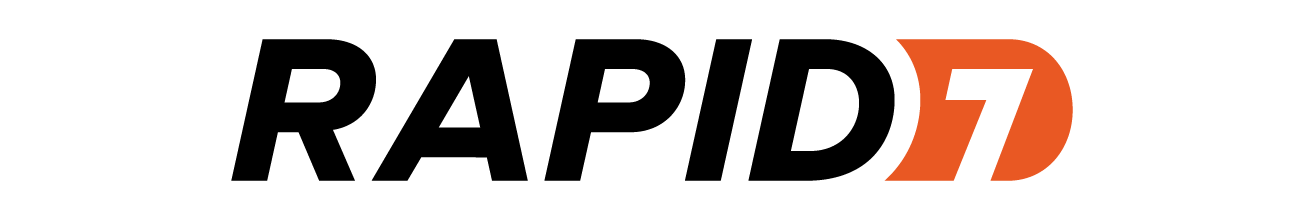
6.Rapid LANGuardian
LANGuardian is a programme that enables deep packet inspection of network traffic, allowing network managers to "dig down" to extremely detailed information affecting a network. Administrators can simply identify who is using up the bandwidth by first viewing WAN and LAN activity, then drilling down to specific devices and individuals. Even after the fact, administrators are able to review particular data transfers. One of the few tools with Active Directory integration is this one.
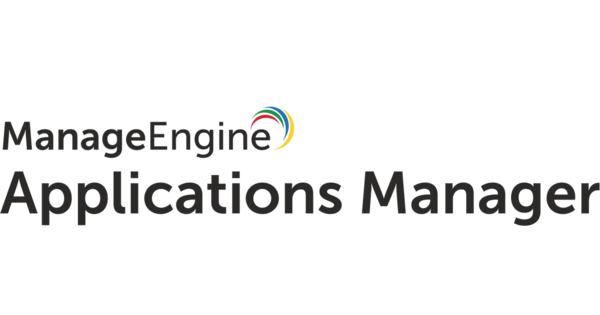
7. ManageEngine NetFlow Analyzer
You can identify performance problems and solve them with the aid of NetFlow Analyzer in addition to helping you monitor traffic. You can track every hop and delay historically or in real-time with its sophisticated forensics and troubleshooting reports, which also allow you to spot traffic irregularities, bandwidth wasters, and outages. It enables you to create personalised threshold-based notifications that will aid in your proactive problem-solving before any potential issues impact your end consumers.

8.New Relic
Engineers are given the tools they need by New Relic One, which uses data-driven planning, development, deployment, and management of software. With the only comprehensive data platform that gives engineers access to all telemetry and the most potent full-stack analytic tools available, New Relic enables engineers to go beyond the what to discover the why. Uptime, dependability, and efficiency are increased, resulting in great client experiences that spur growth. Discover the reasons using New Relic.

9.Flowmon
A reliable solution for cloud monitoring, encrypted traffic analysis, capacity planning, performance monitoring, and network troubleshooting is called Flowmon. It aids NetOps teams in understanding user experience instead of just the red/green infrastructure status, while minimising the amount of data noise and analytical labour. The Kemp product line includes the Flowmon solution.
10.SolarWinds
System troubleshooting and issue resolution can be automated with the SolarWinds Network Configuration Manager. Network device settings are frequently forgotten by busy systems admins. It's possible that your disorganised device settings are the cause of the network's poor performance. The Network Configuration Manager helps you save time by locating every device, checking the health of each network device, integrating each device's settings into a single manager, and enabling you to define a standard configuration for any device type and manufacturer.
Network Troubleshooting Software faqs
Network troubleshooting is the methodical process of locating, identifying, and resolving network problems. The most important aspect of troubleshooting efforts is adhering to a strict, repeatable procedure that depends on employing standardised, quantifiable testing techniques so that network changes can be methodically analysed.
1. Determine the issue.
2. Develop a plausible causal theory.
3. To ascertain the real cause, test the probable cause theory.
4. Create an action plan and carry it out.
5. Check the complete system functionality.
6. Record the procedure.
- Troubleshooting IP Problems.
- Troubleshooting Local Connectivity Issues.
- Correcting the Repetitive IP address Entry Issue.
- Troubleshooting Physical Connectivity Issues.
The term troubleshooter, or in the 1890s, trouble-shooter, is where the verb troubleshoot first appeared in the early 1900s. Workers who fixed telephone or telegraph lines were known by this moniker.